How to setup an email forwarder
Login to Webmail (mail.yourdomain.com).
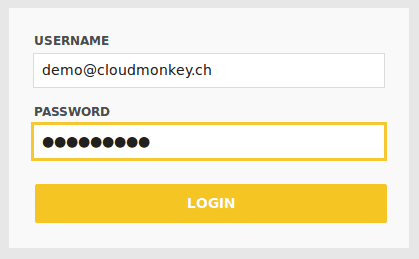
Go to the settings section.
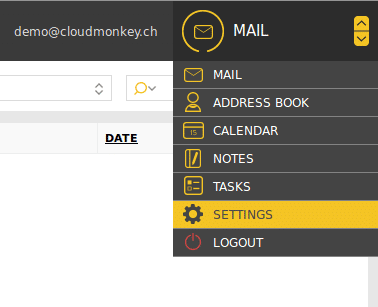
Select Filters
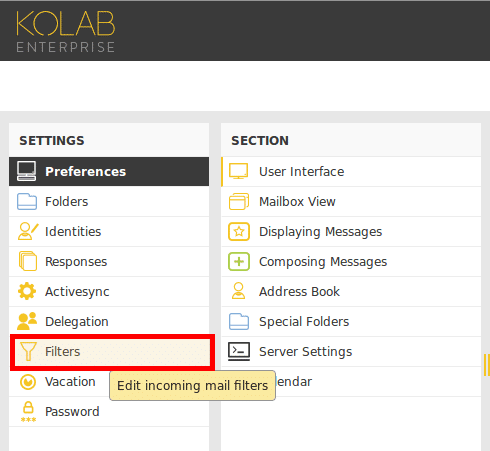
Klick on the + to add a new filter
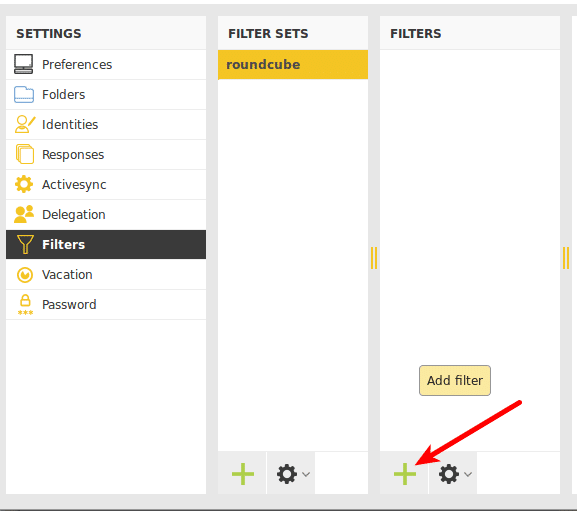
Now choose a name for the filter and define the rule
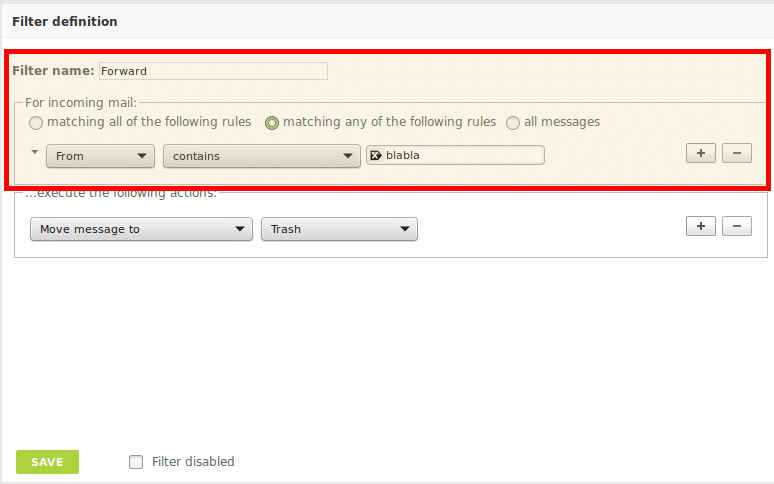
You can add multiple filters by clicking on the + sign. You can also forward all mails to another email address for example with this sample configuration
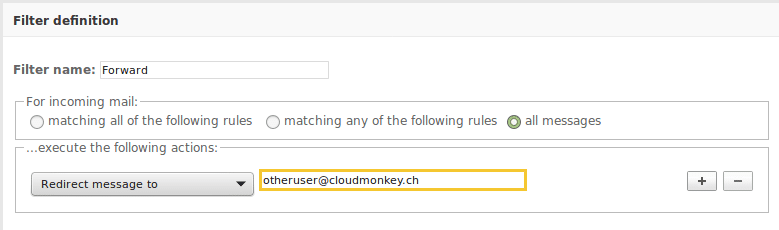
That’s all, your’e done!

