Android CloudApp
Android Cloud App
In this tutorial you will learn how to install and configure the cloud client for Android devices
First of all we need to download the Seafile Pro app. Therefore open the Google Play Store
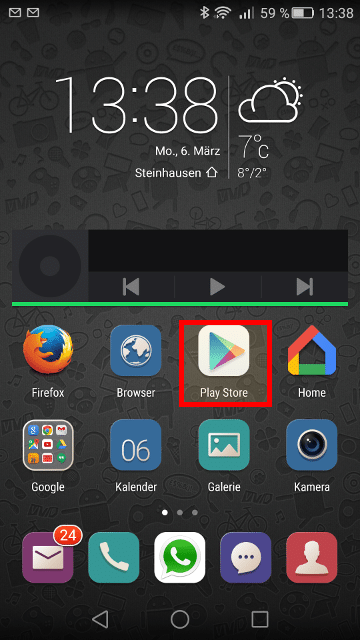
Search for “Seafile”
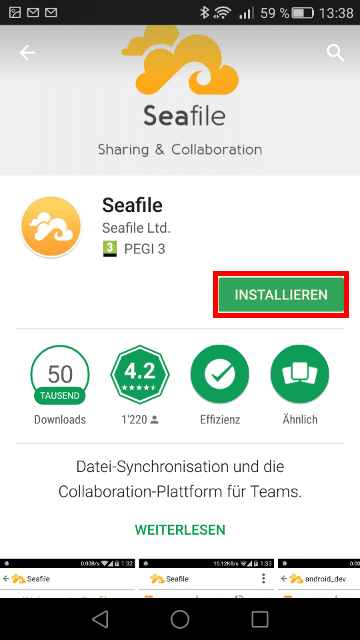
Download and install the app
Now open the app
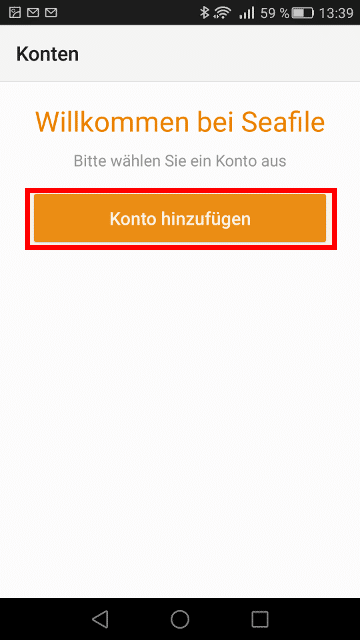
Click “Add account”
Select “Other Server”
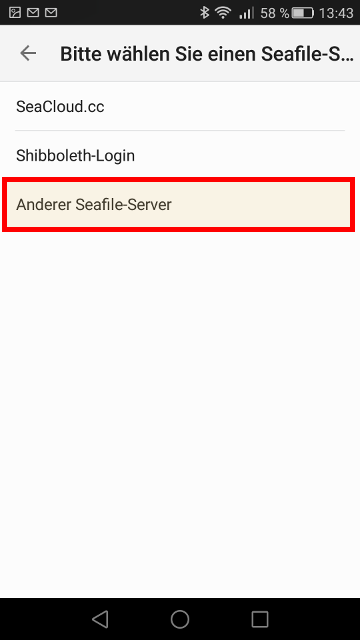
Now insert your Server credentials. Pay attention to change the servername to your assigned cloud address
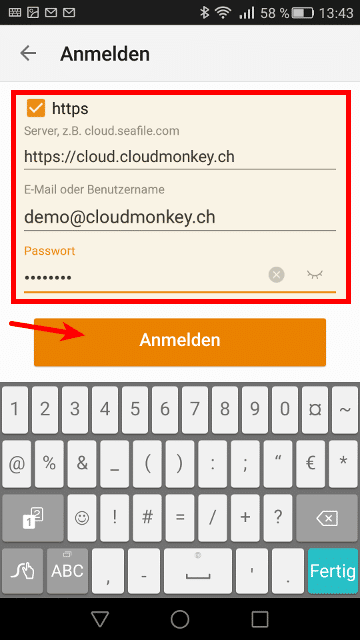
Insert username and password, then click “Login”
Now you see your cloud libraries and can browse your files
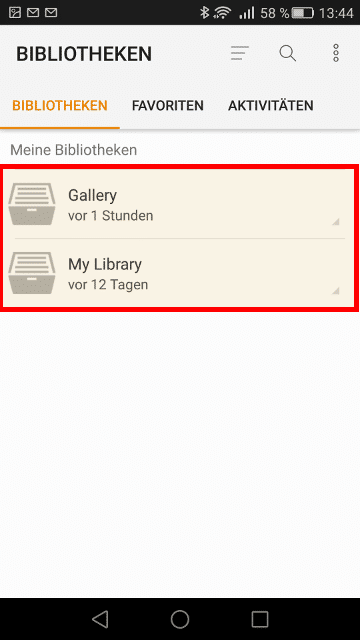
Files will be downloaded to the device when you click on it

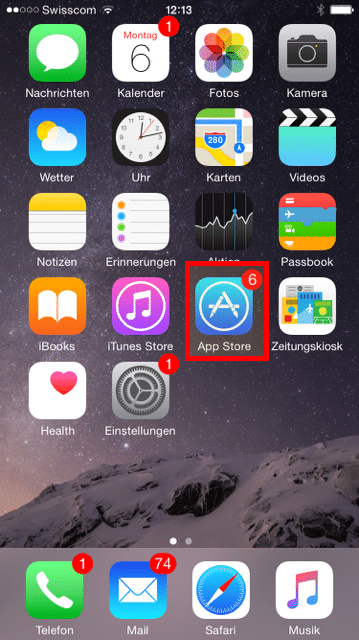
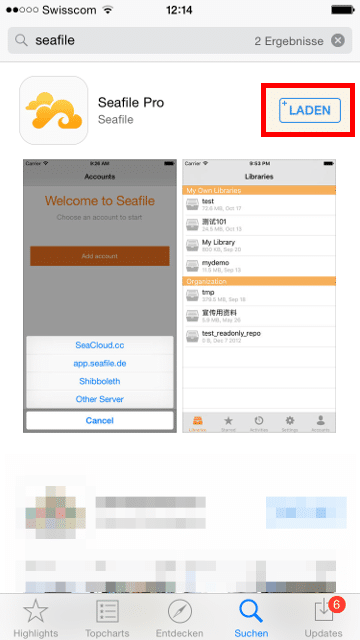
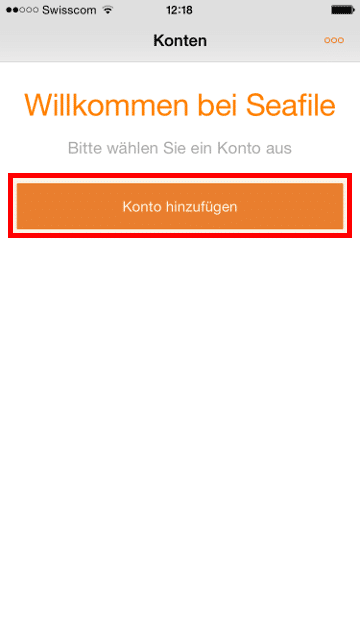
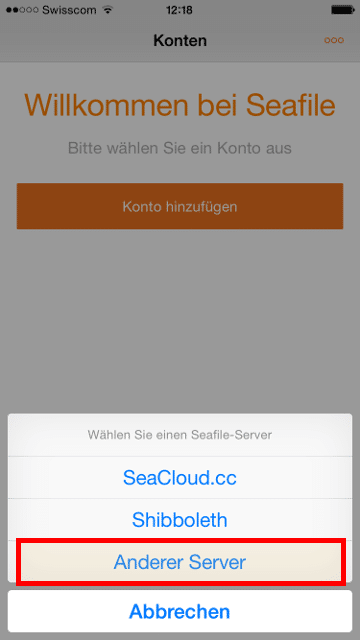
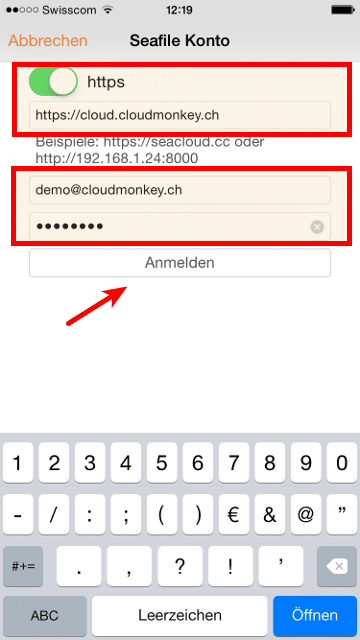
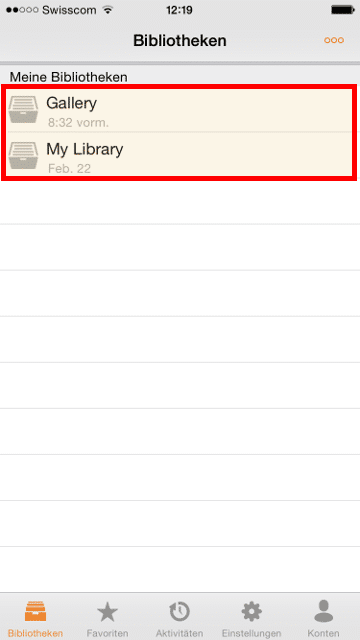

Recent Comments