iOS Caldav – iPhone / iPad
To enable Caldav calendars on your iOS device please follow this steps.
To start we need to create a new account. Go to the settings panel
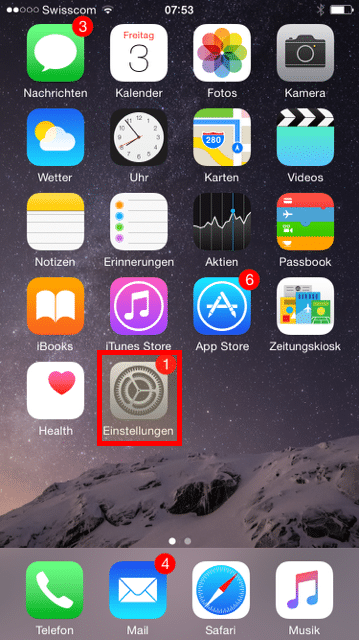
Then open the calendar configuration
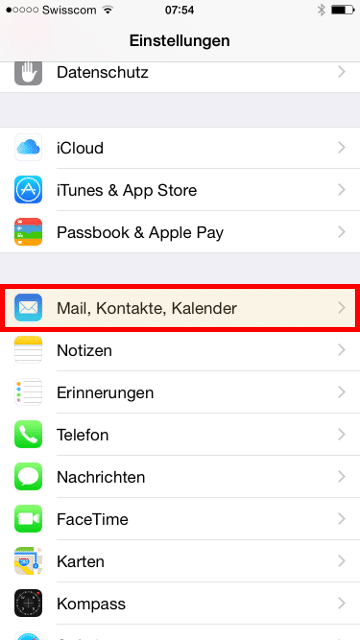
Now “Add new account”
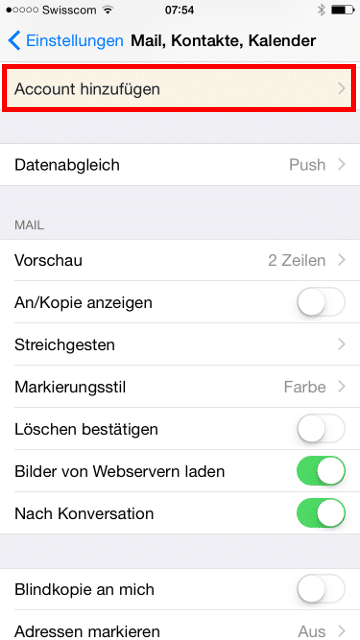
Select “Other” as account type
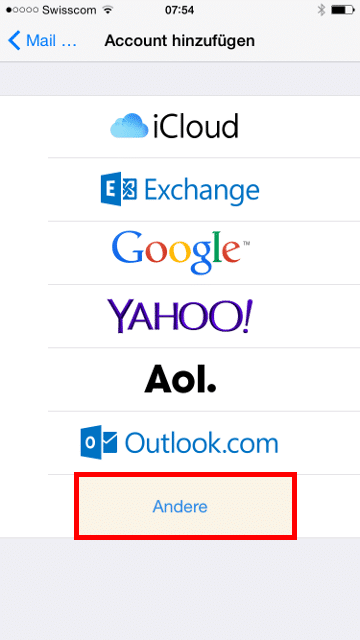
Choose “Add Caldav account”
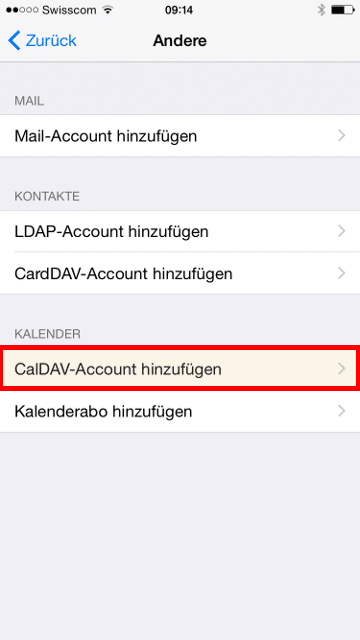
Insert your assigned server name, your email address, password and choose a name for the account
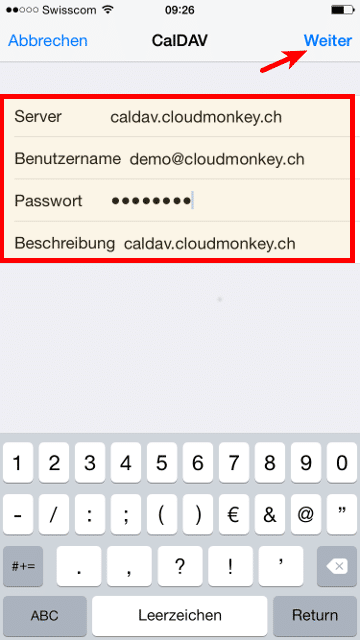
Attention: Consider to change the name of the Caldav server according to your domain!
Then click Next. The account settings will be proven.
When your credentials are inserted correctly you will see the following screen.
Please select now which elements you want to synchronize with your mobile device.
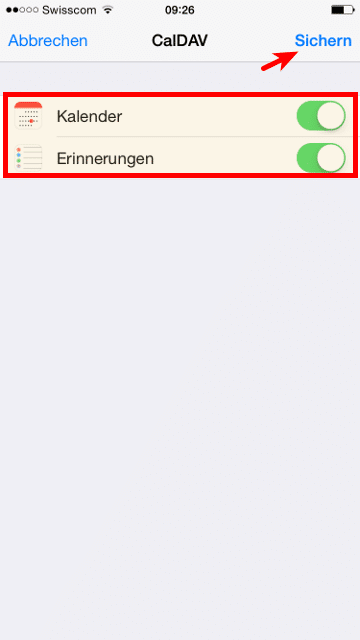
Click Save, your new account is created.

