Thunderbird Mailclient (IMAP/SMTP)
Install latest version of Thunderbird. For Linux systems you can install it directly from repository, for Windows and Mac please download it from here
Start Thunderbird and open Tools -> Account settings
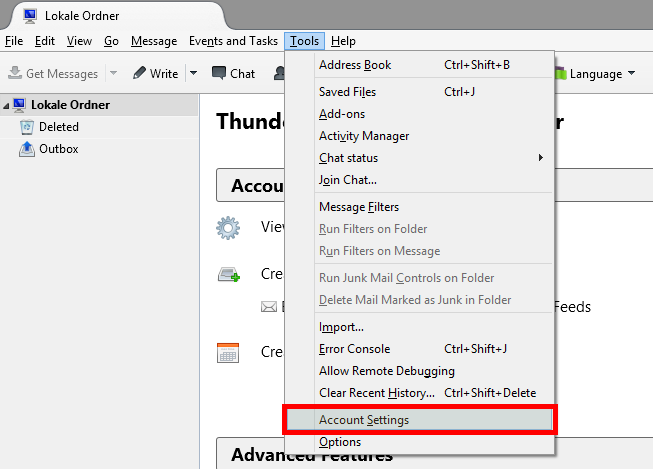
Click on Account Actions -> Add mail account
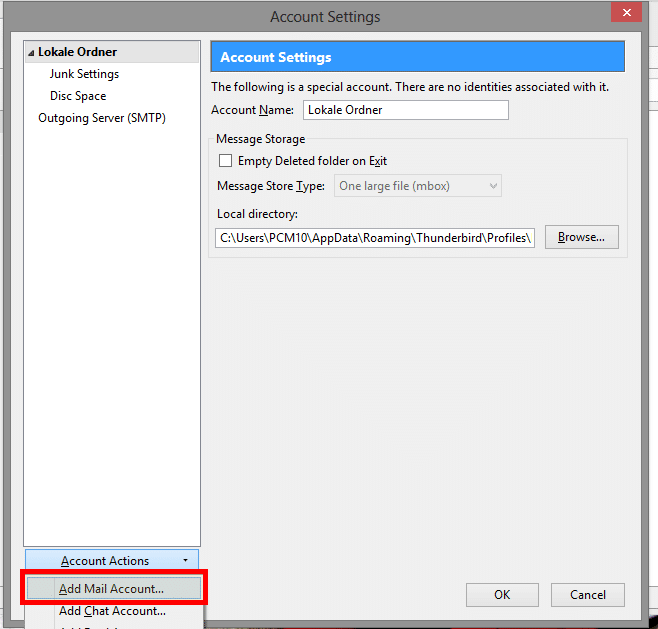
Fill up primary data as Name, email address and password, then click on Continue
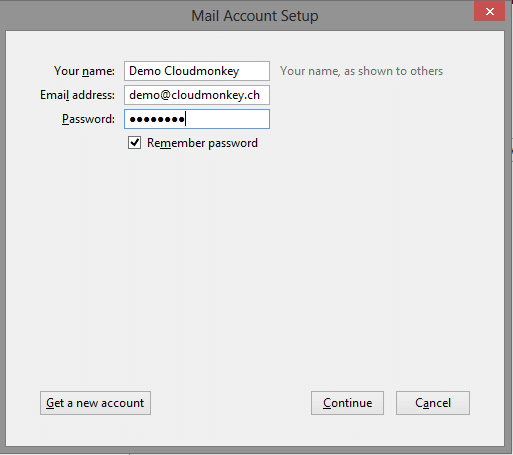
Now Thunderbird is searching for the right settings. Probably you have to complete this data, it should look like in the following picture
Please pay attention: you should change the domain cloudmonkey.ch with your own domain!
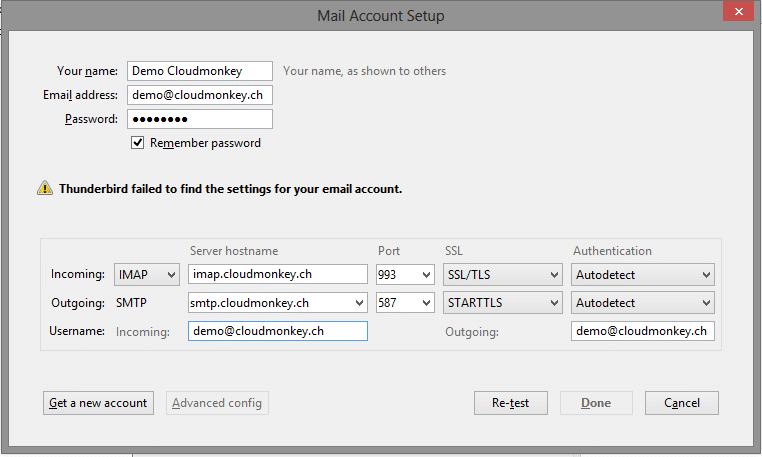
Now click on Re-test. If you have entered the correct data, the button Done will be activated. Click it and the account will be created.
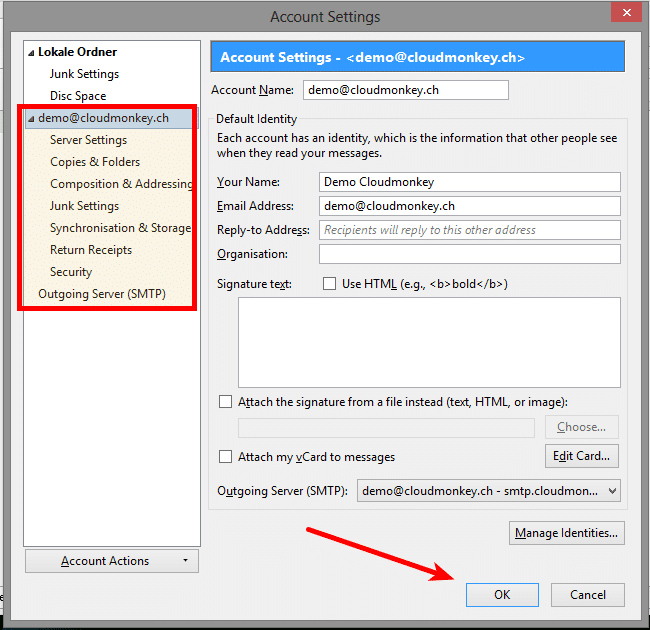
Click ok, your’e done!

