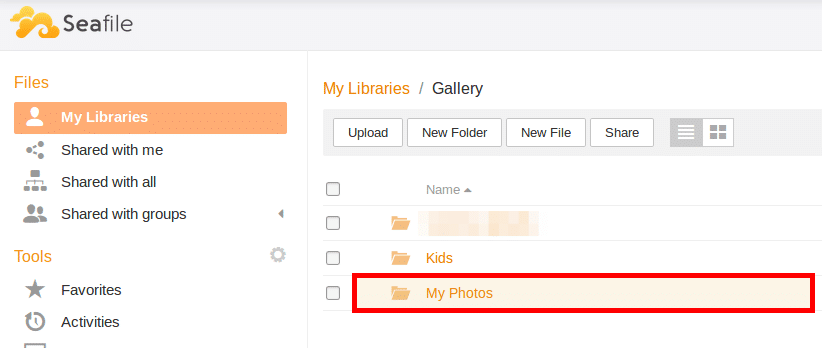Android Enable Photo Video upload
Open the Seafile app an go to the settings section
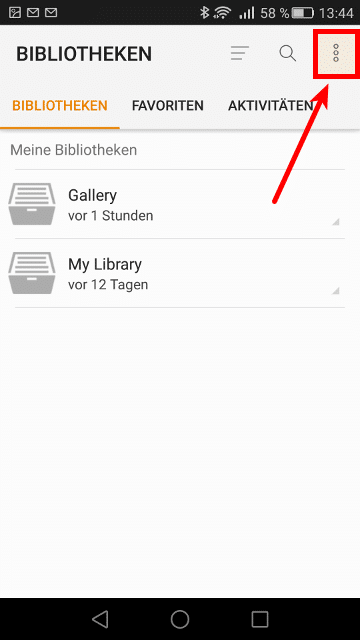
Click on Settings
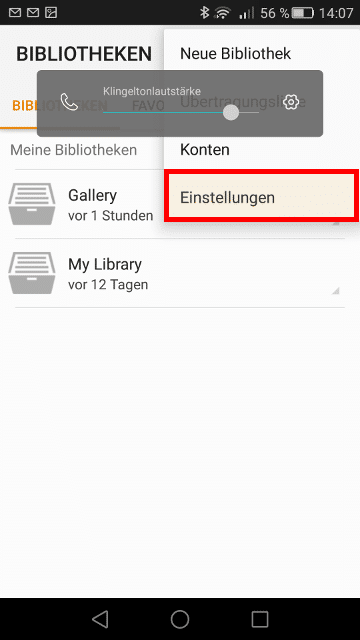
Activate automatic upload for photos and videos.
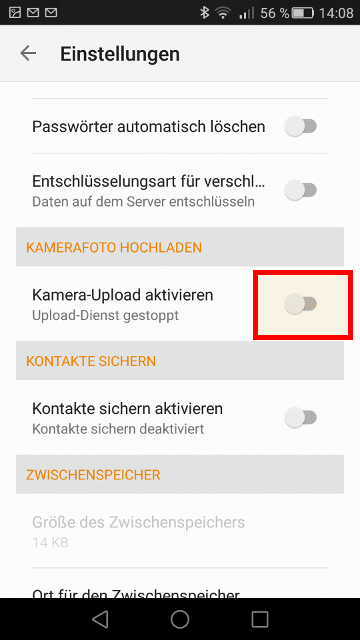
the setup wizard for automatic upload will start
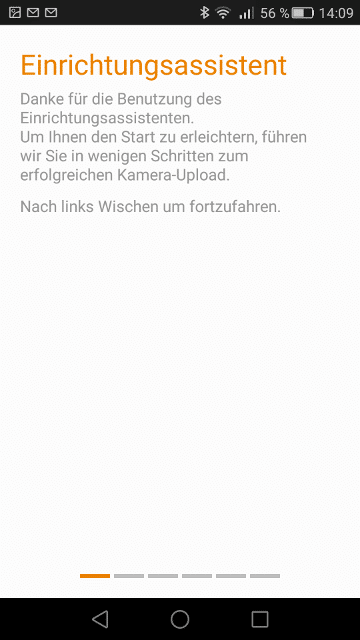
Wipe to the right
Select if you want to upload files only when you are in a wifi network.
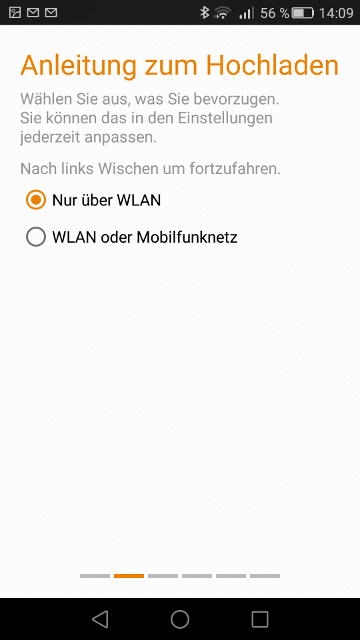
Wipe to the right
Now select which albums on your Android device should be synced with the cloud
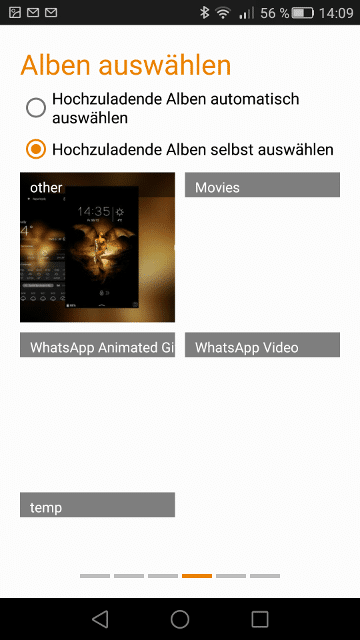
Wipe to the right
Now select your “Gallery” folder
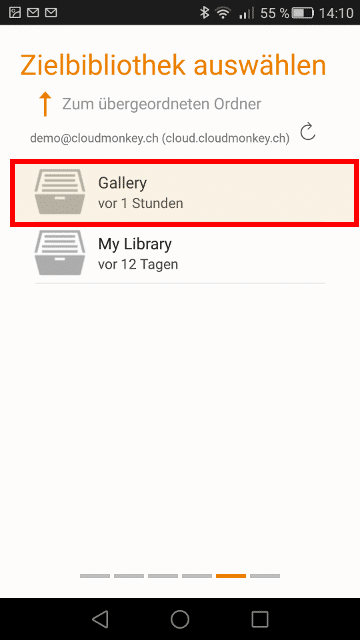
You’re done, click on “Confirm”
Inside the “Gallery” library a new folder “My Photos” will be created. The upload of just existing pictures and videos starts immediately.